
January 28, 2021
3 WhatsApp tools that everyone should use
Discover new features to enhance your experience

January 28, 2021
3 WhatsApp tools that everyone should use
Discover new features to enhance your experience

January 28, 2021
3 WhatsApp tools that everyone should use
Discover new features to enhance your experience
Everyone already knows that WhatsApp is the most used application in Brazil. Among Brazilians who own a smartphone, 99% have the app installed.
However, not everyone knows the main tools available that can really help in your day-to-day! So here we have separated 3 basic features that will surely improve your experience using our beloved app:
Advanced Search
Now it's very easy to find all your messages, photos, GIFs, links, videos, documents, audios, and whatever else you want in your WhatsApp. You can search your media by filtering for specific contacts and keywords, as shown in the images below:
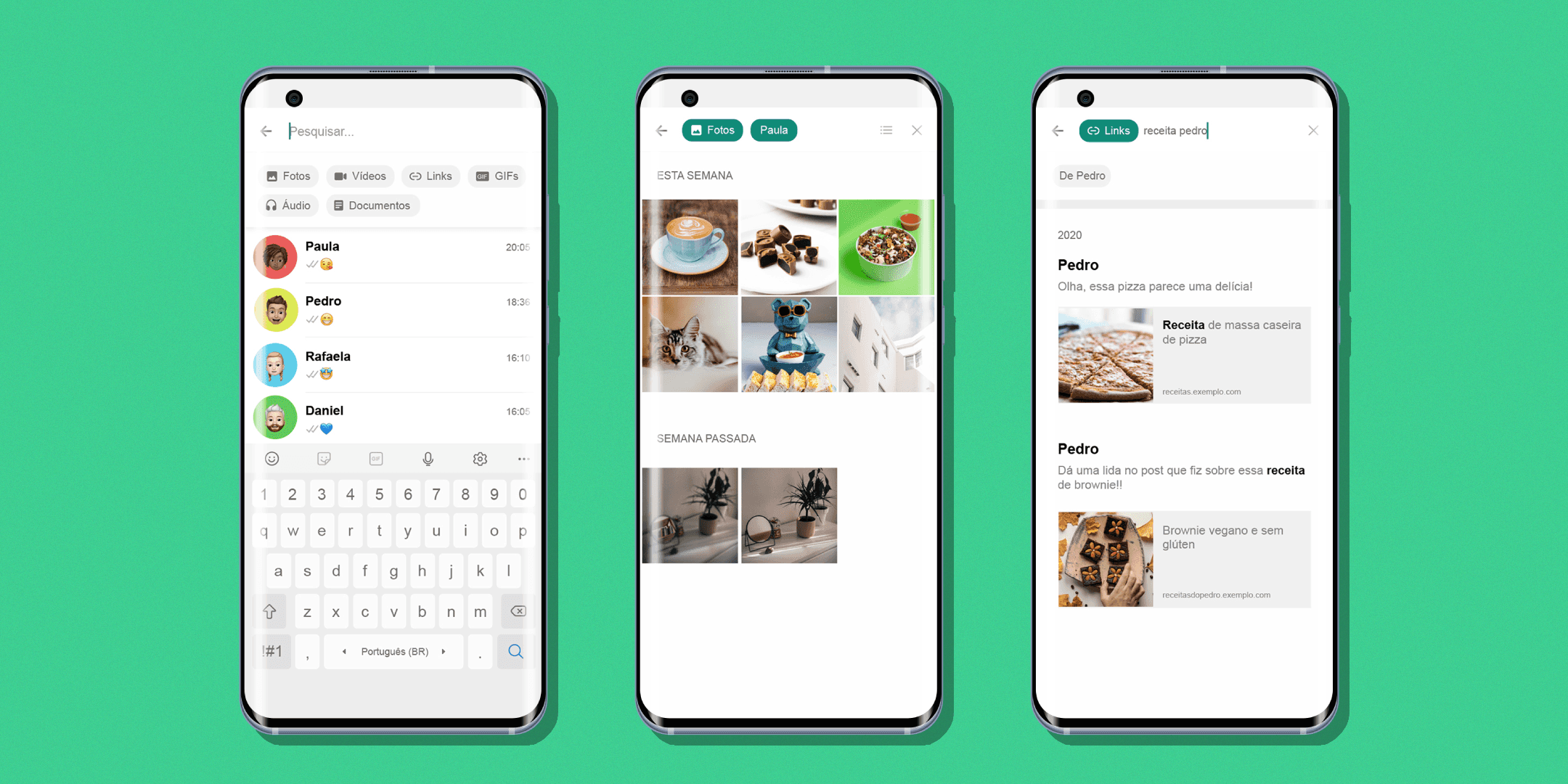
Freeing up space on your phone
WhatsApp has made it easier to manage your files within the app. You can easily review your content gallery, delete items in bulk, and free up memory space on your phone.
Go to ⚙Settings>Storage and Data>Manage Storage, where you will find the screens below to proceed with this optimization of your device's space.
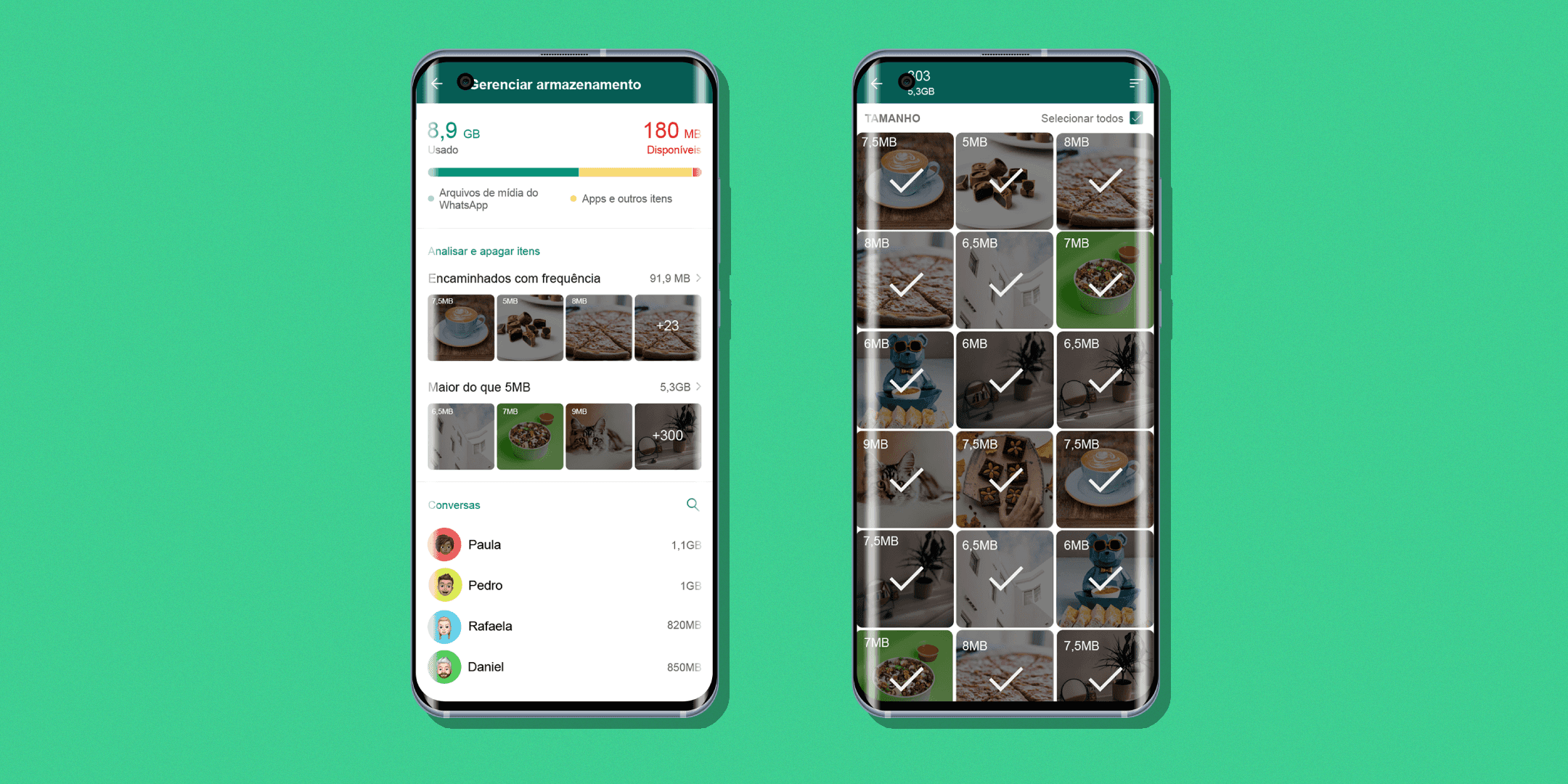
Wallpaper in conversations
Are you one of those who every now and then sends a message automatically and, when you realize, sent it to the wrong person? And when you send to a WhatsApp group what was secret to one person? What a situation...
In the scheme below, you will learn how to insert a customized wallpaper for each conversation with each contact and make your life easier so that this oversight doesn't happen again.
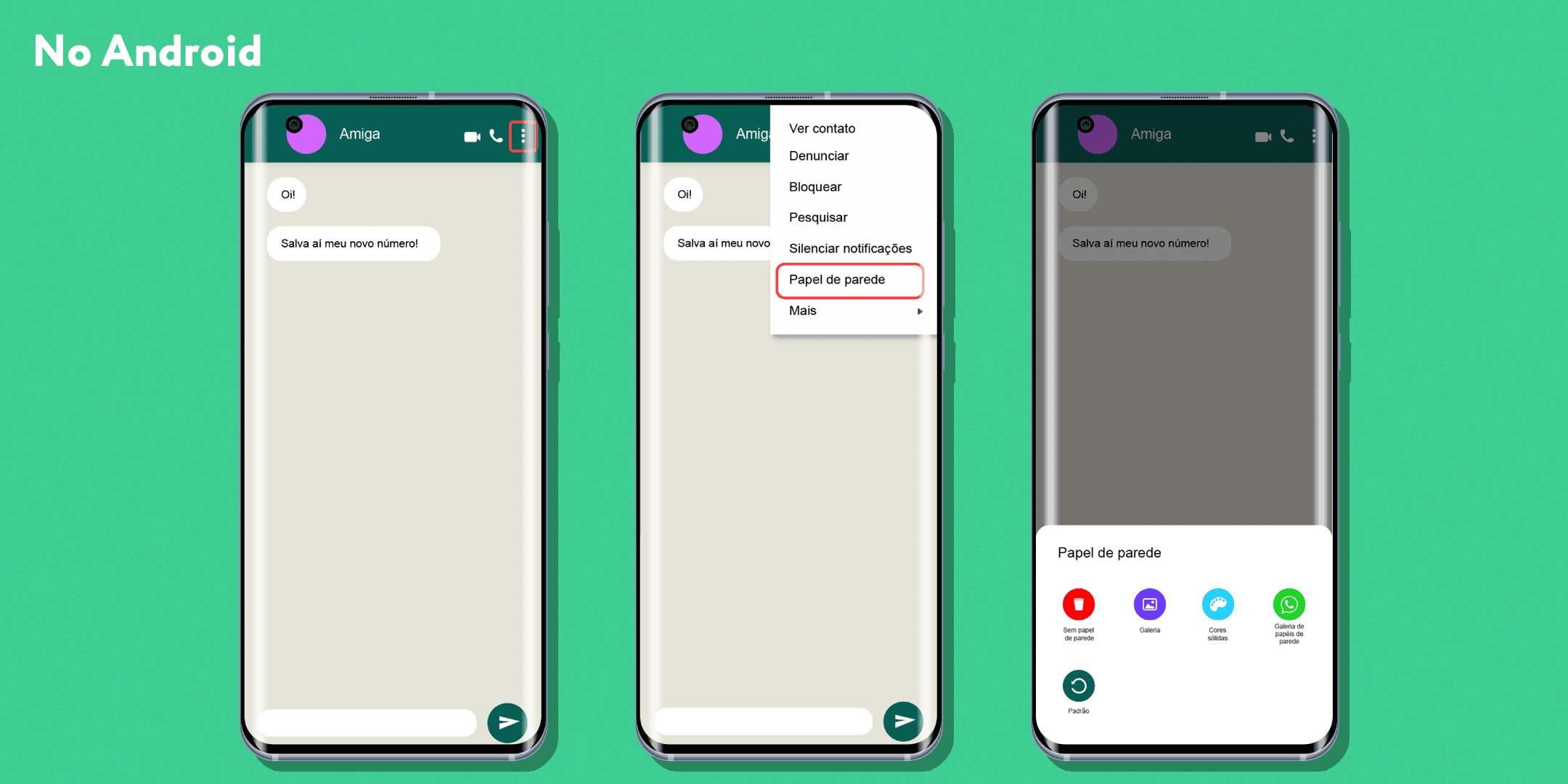
Wallpaper configuration on Android
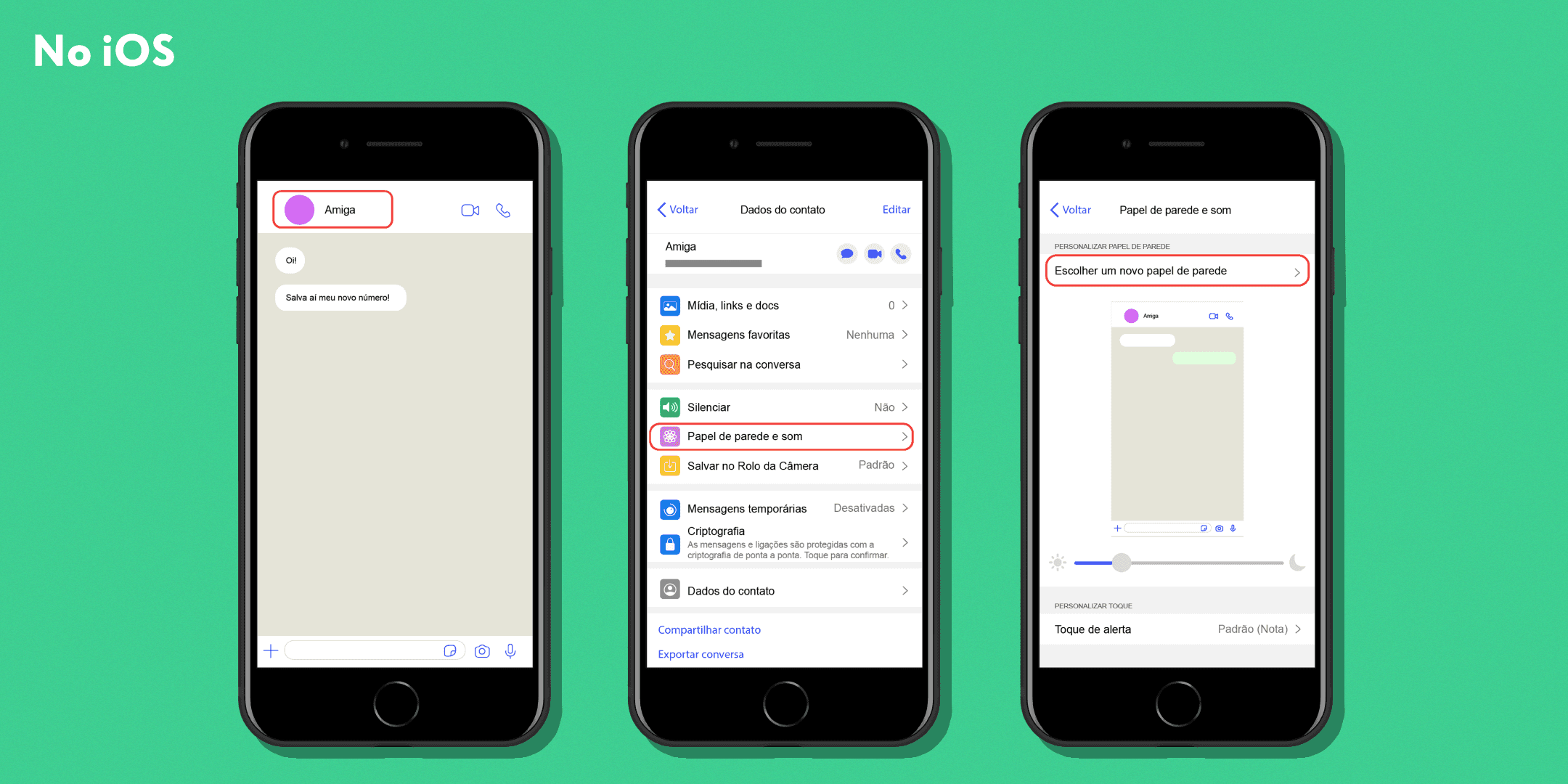
Wallpaper configuration on iPhone
In the next post of this blog, we will present other 5 New WhatsApp Features Most Anticipated in 2021, which are being studied by the application and will soon be made available.
Everyone already knows that WhatsApp is the most used application in Brazil. Among Brazilians who own a smartphone, 99% have the app installed.
However, not everyone knows the main tools available that can really help in your day-to-day! So here we have separated 3 basic features that will surely improve your experience using our beloved app:
Advanced Search
Now it's very easy to find all your messages, photos, GIFs, links, videos, documents, audios, and whatever else you want in your WhatsApp. You can search your media by filtering for specific contacts and keywords, as shown in the images below:
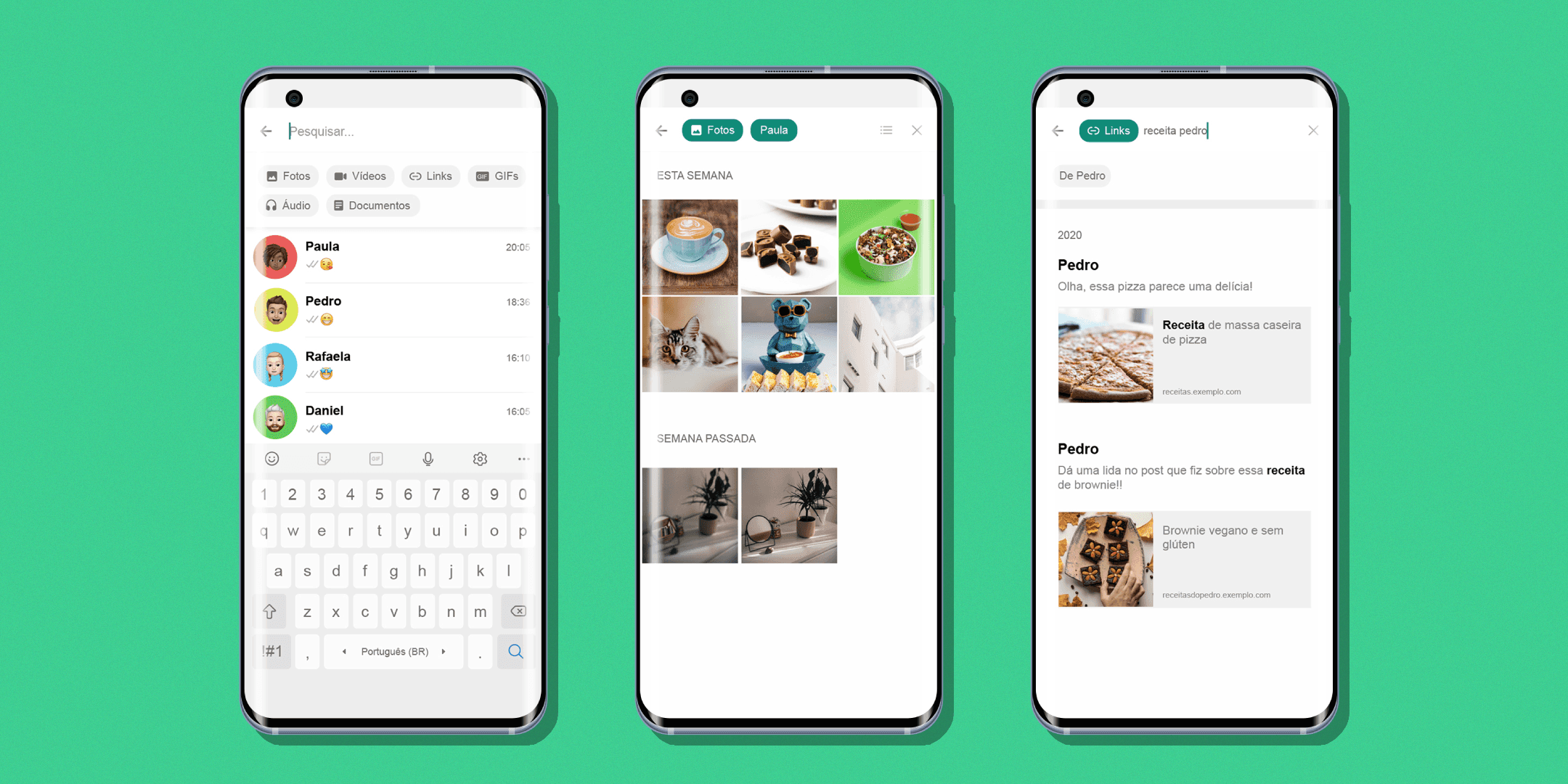
Freeing up space on your phone
WhatsApp has made it easier to manage your files within the app. You can easily review your content gallery, delete items in bulk, and free up memory space on your phone.
Go to ⚙Settings>Storage and Data>Manage Storage, where you will find the screens below to proceed with this optimization of your device's space.
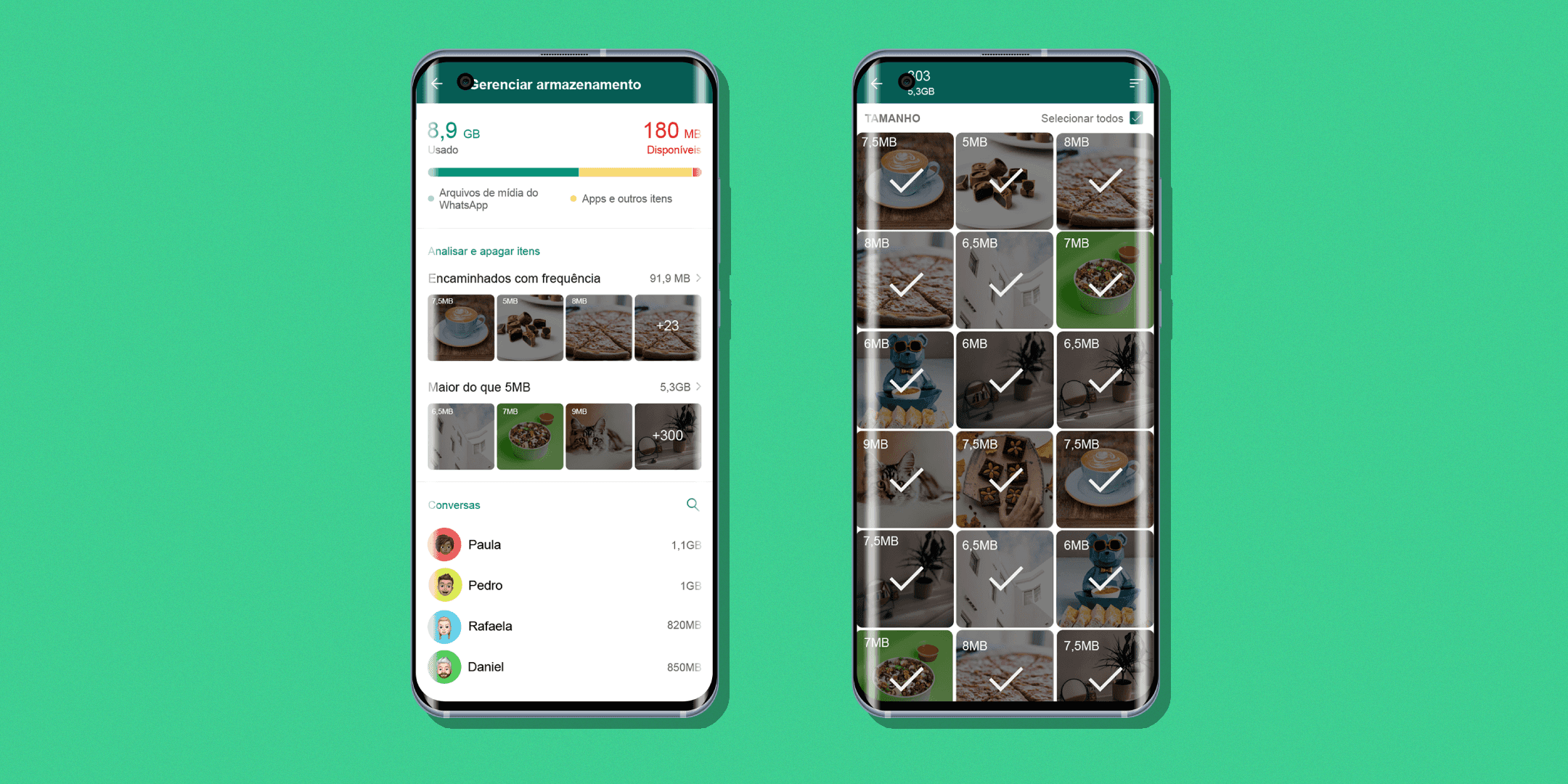
Wallpaper in conversations
Are you one of those who every now and then sends a message automatically and, when you realize, sent it to the wrong person? And when you send to a WhatsApp group what was secret to one person? What a situation...
In the scheme below, you will learn how to insert a customized wallpaper for each conversation with each contact and make your life easier so that this oversight doesn't happen again.
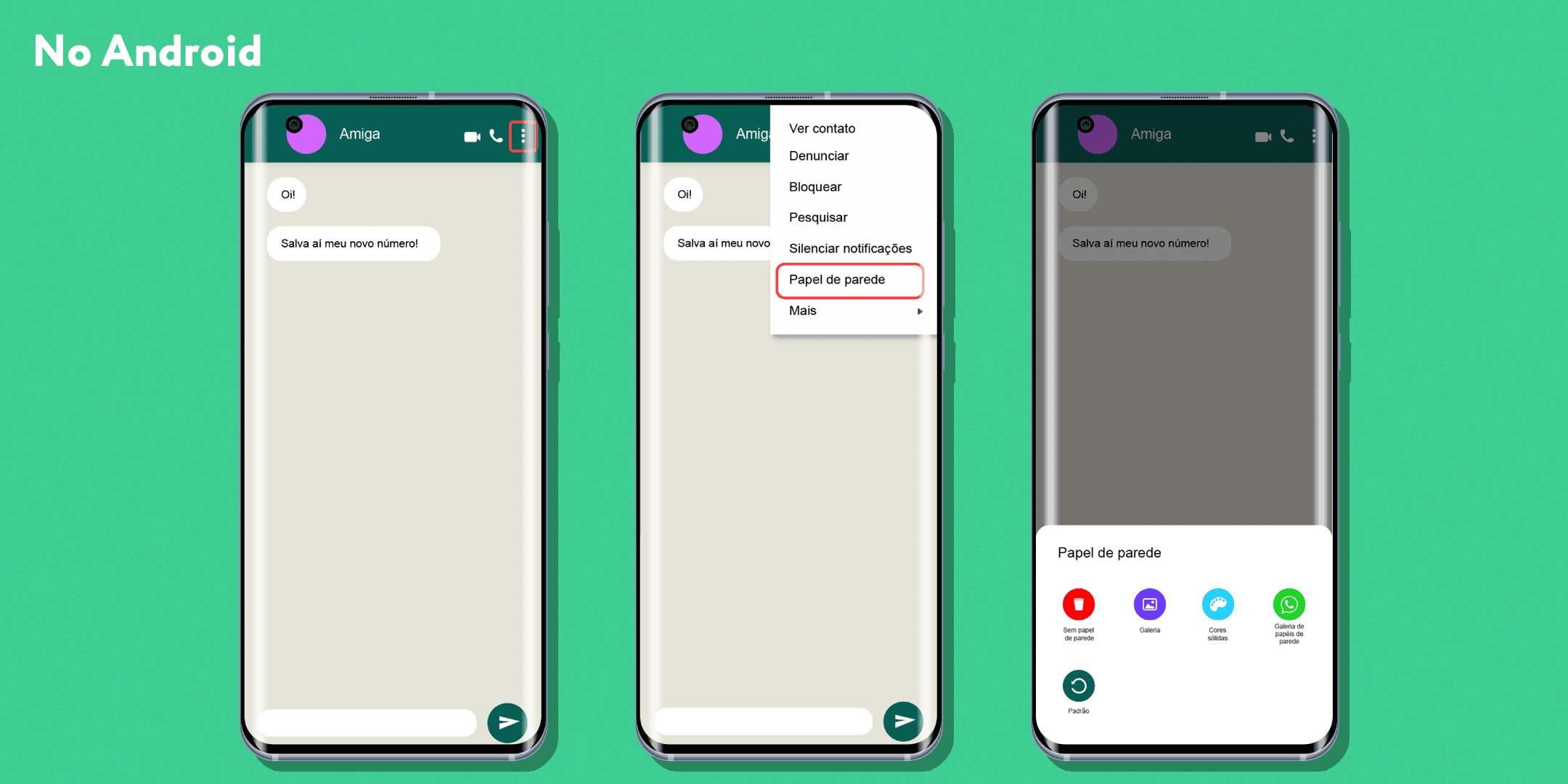
Wallpaper configuration on Android
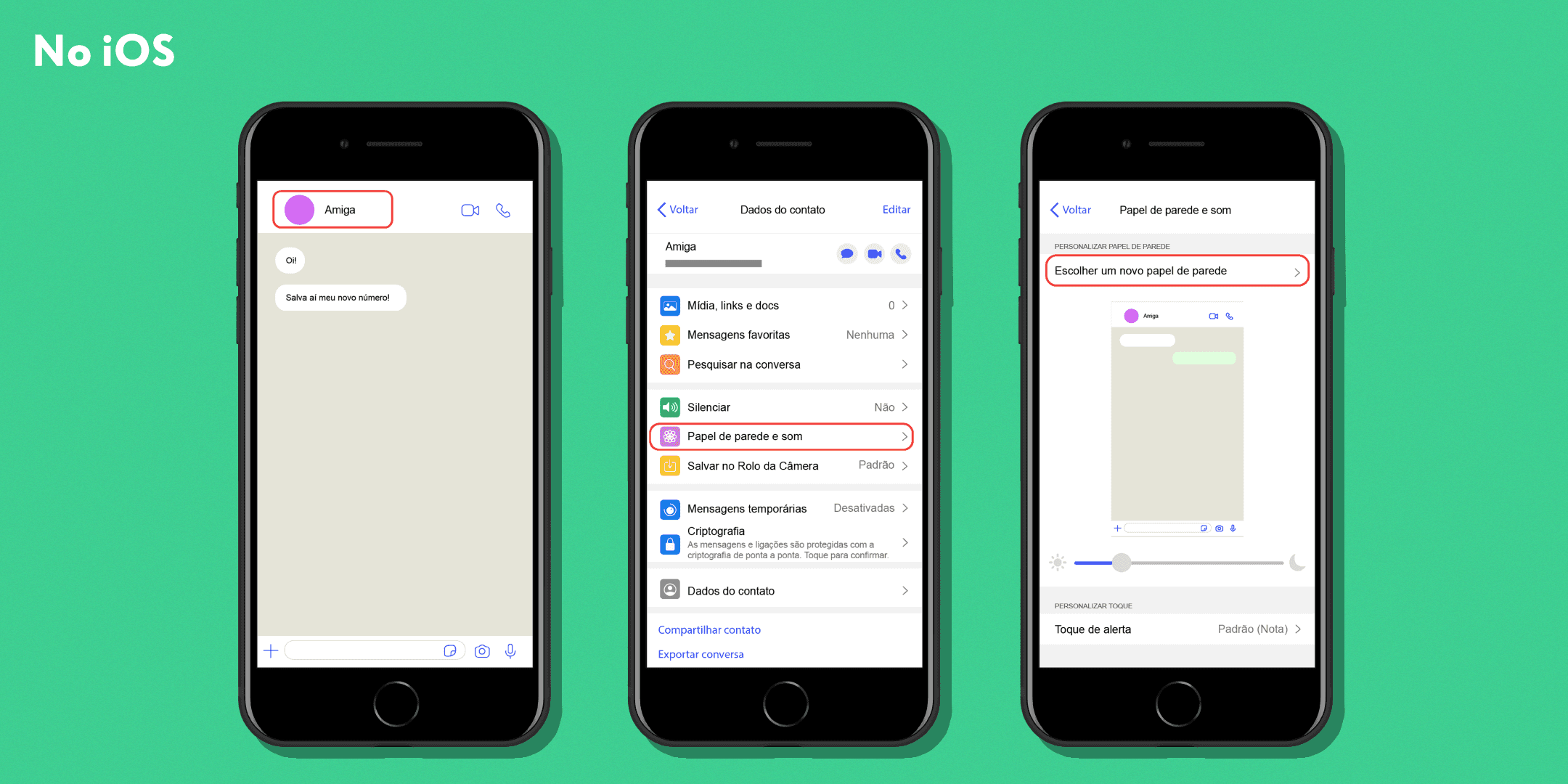
Wallpaper configuration on iPhone
In the next post of this blog, we will present other 5 New WhatsApp Features Most Anticipated in 2021, which are being studied by the application and will soon be made available.
Everyone already knows that WhatsApp is the most used application in Brazil. Among Brazilians who own a smartphone, 99% have the app installed.
However, not everyone knows the main tools available that can really help in your day-to-day! So here we have separated 3 basic features that will surely improve your experience using our beloved app:
Advanced Search
Now it's very easy to find all your messages, photos, GIFs, links, videos, documents, audios, and whatever else you want in your WhatsApp. You can search your media by filtering for specific contacts and keywords, as shown in the images below:
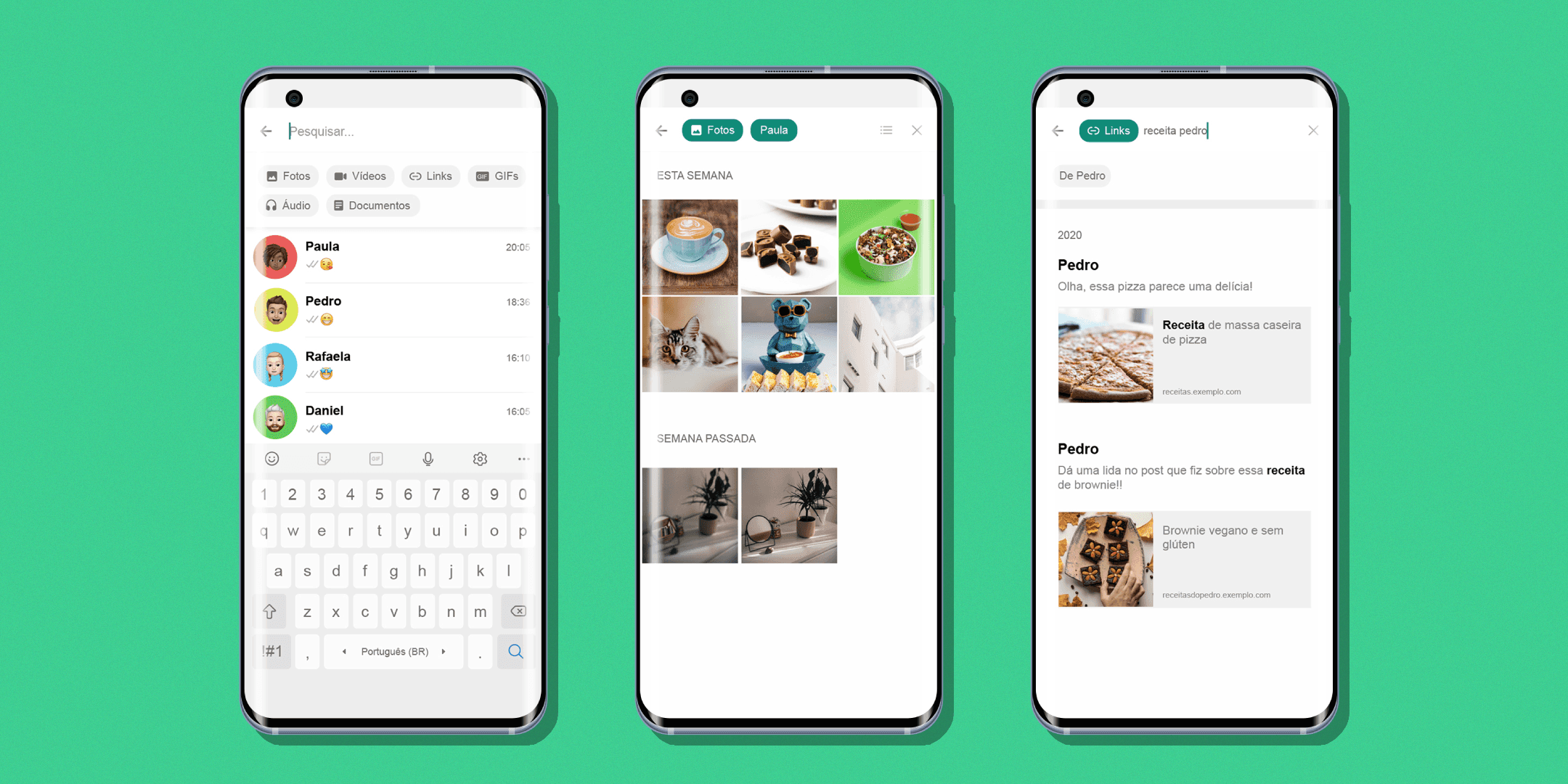
Freeing up space on your phone
WhatsApp has made it easier to manage your files within the app. You can easily review your content gallery, delete items in bulk, and free up memory space on your phone.
Go to ⚙Settings>Storage and Data>Manage Storage, where you will find the screens below to proceed with this optimization of your device's space.
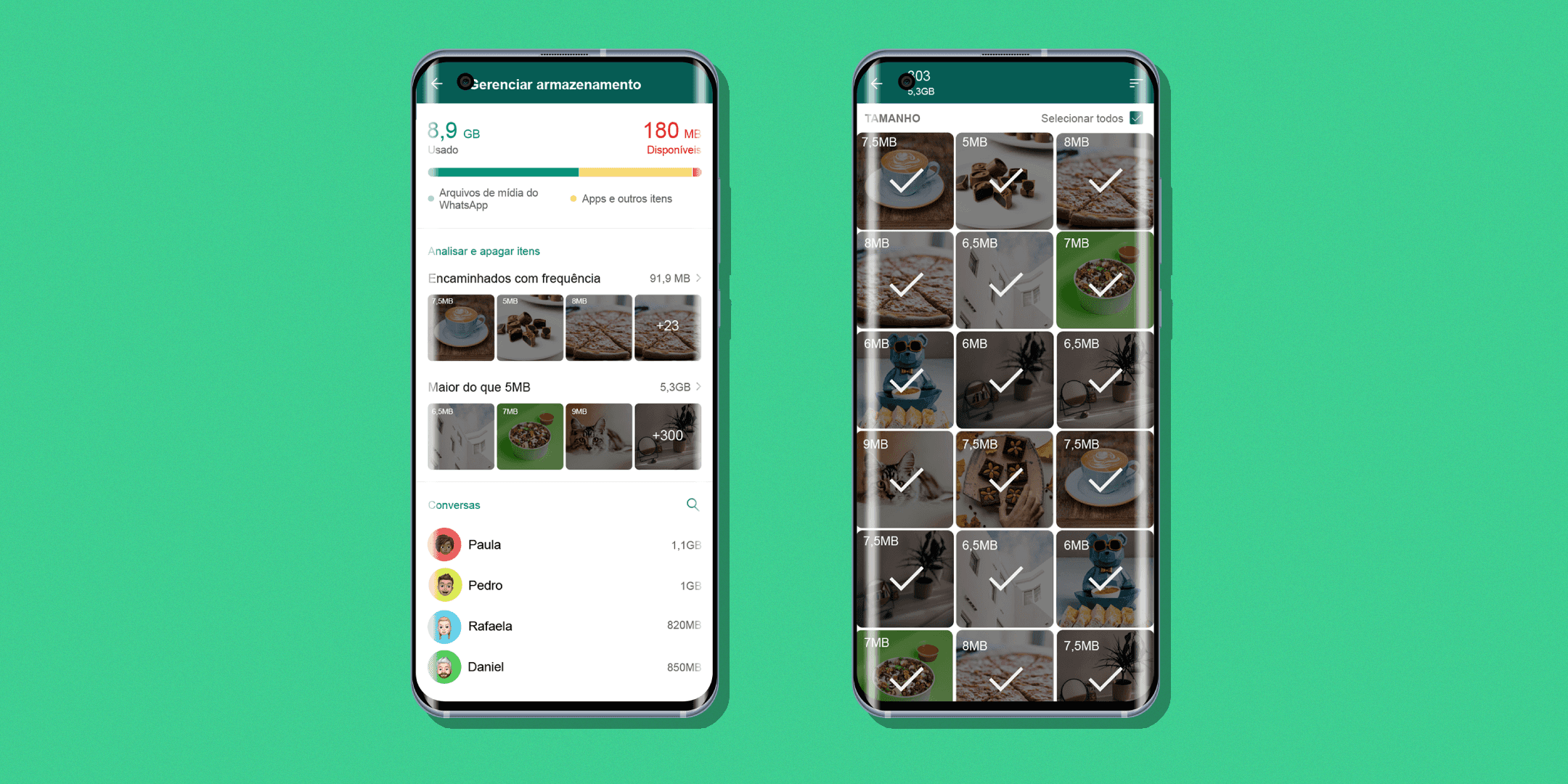
Wallpaper in conversations
Are you one of those who every now and then sends a message automatically and, when you realize, sent it to the wrong person? And when you send to a WhatsApp group what was secret to one person? What a situation...
In the scheme below, you will learn how to insert a customized wallpaper for each conversation with each contact and make your life easier so that this oversight doesn't happen again.
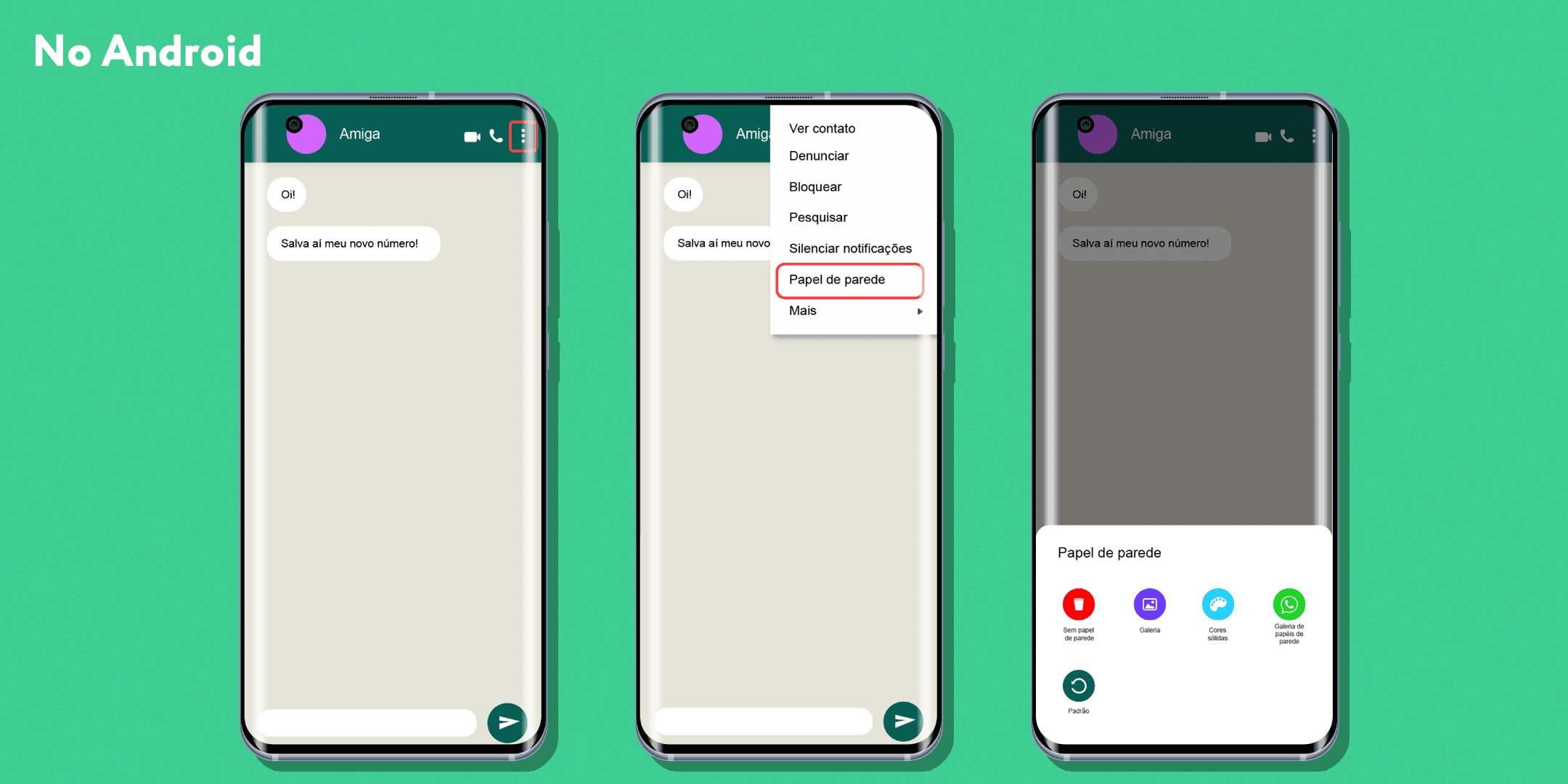
Wallpaper configuration on Android
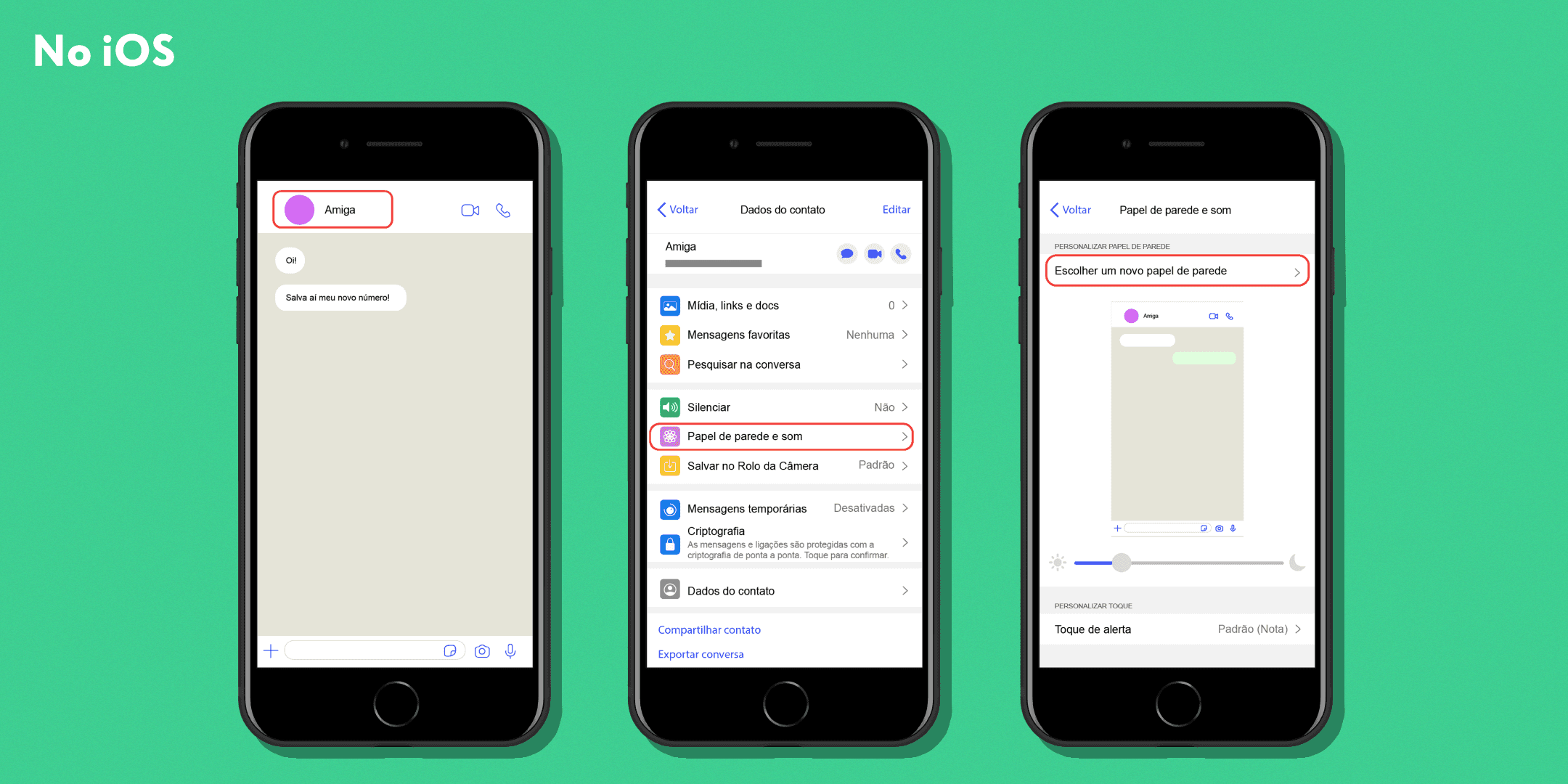
Wallpaper configuration on iPhone
In the next post of this blog, we will present other 5 New WhatsApp Features Most Anticipated in 2021, which are being studied by the application and will soon be made available.
Everyone already knows that WhatsApp is the most used application in Brazil. Among Brazilians who own a smartphone, 99% have the app installed.
However, not everyone knows the main tools available that can really help in your day-to-day! So here we have separated 3 basic features that will surely improve your experience using our beloved app:
Advanced Search
Now it's very easy to find all your messages, photos, GIFs, links, videos, documents, audios, and whatever else you want in your WhatsApp. You can search your media by filtering for specific contacts and keywords, as shown in the images below:
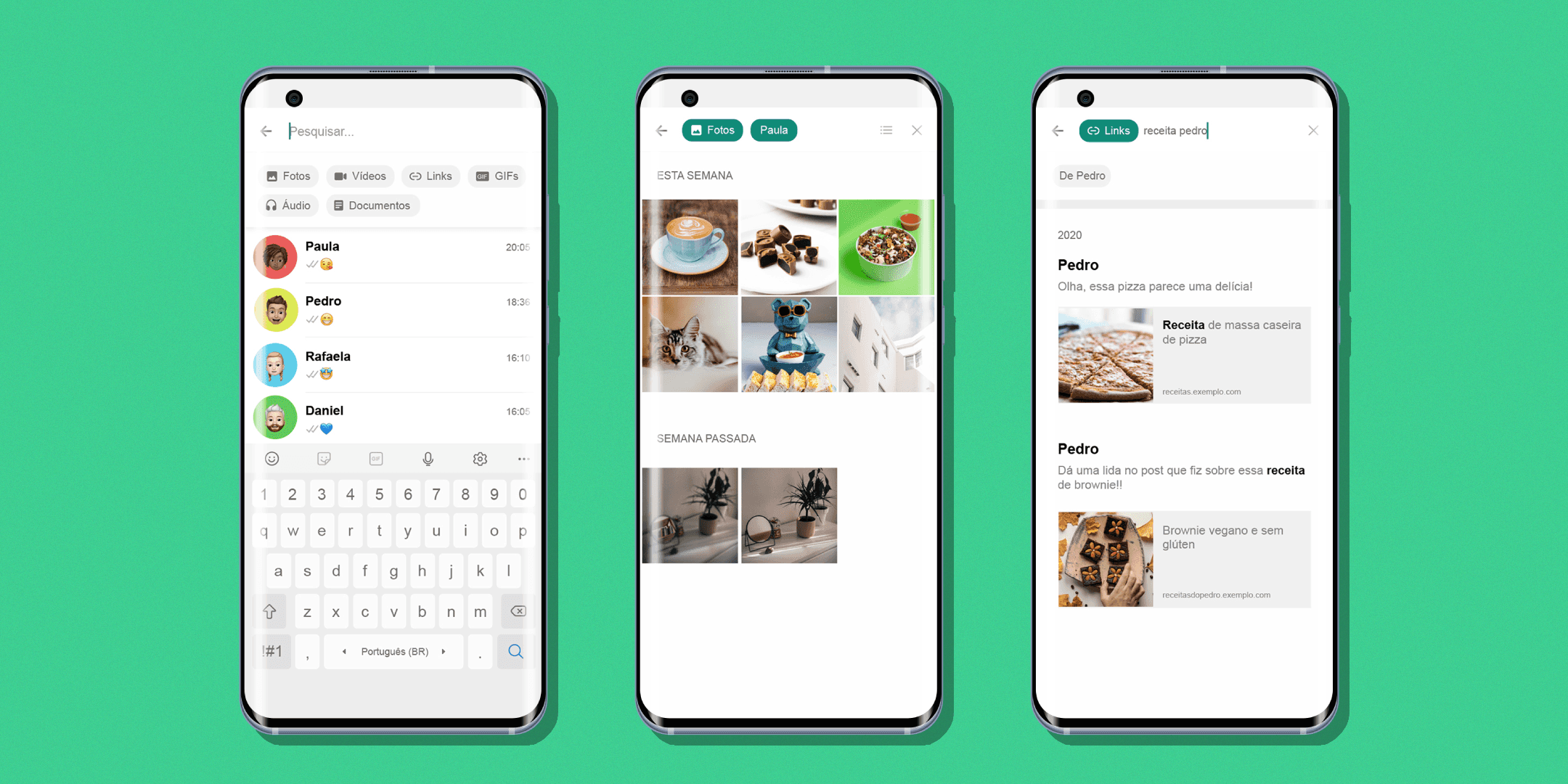
Freeing up space on your phone
WhatsApp has made it easier to manage your files within the app. You can easily review your content gallery, delete items in bulk, and free up memory space on your phone.
Go to ⚙Settings>Storage and Data>Manage Storage, where you will find the screens below to proceed with this optimization of your device's space.
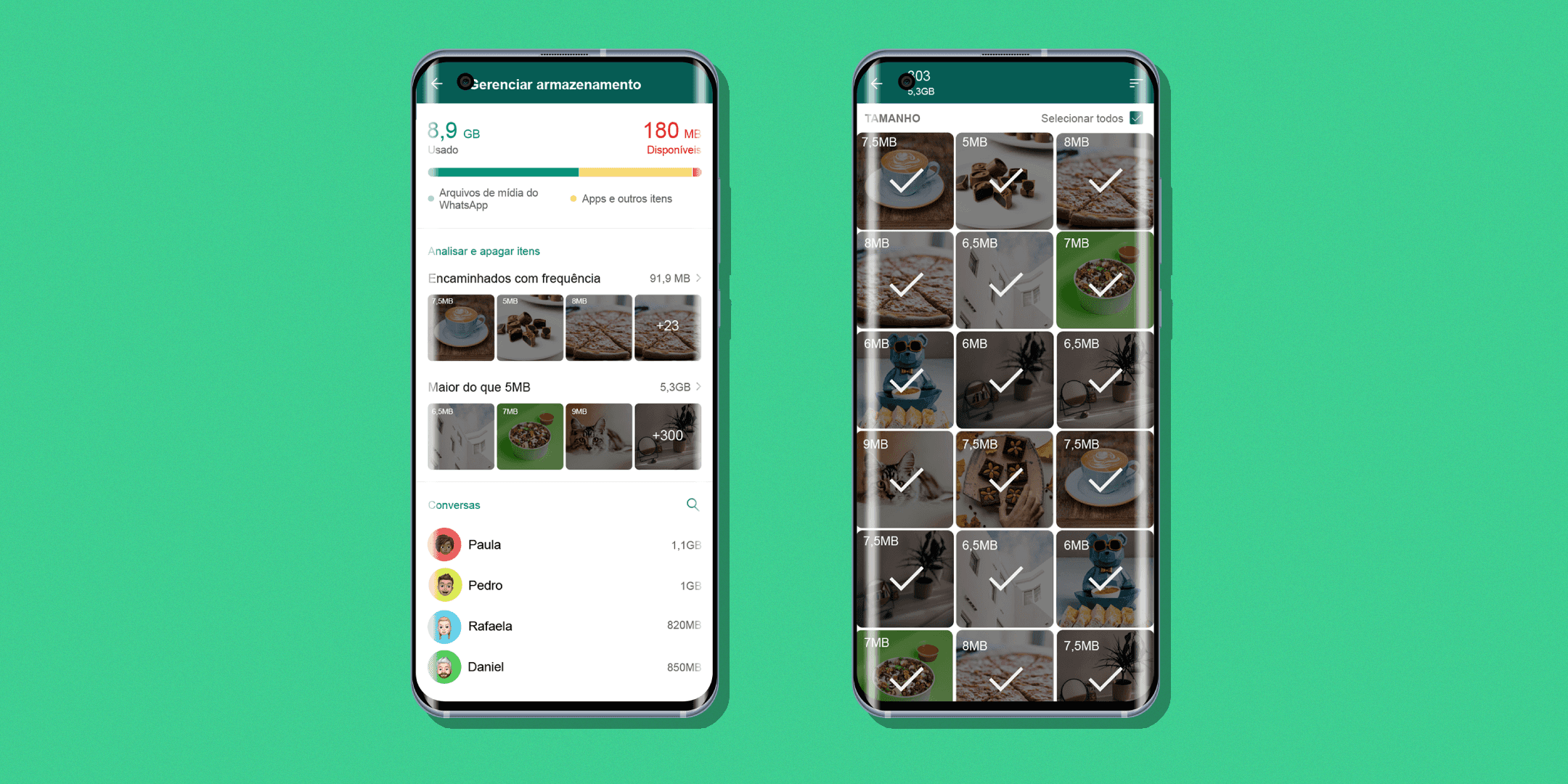
Wallpaper in conversations
Are you one of those who every now and then sends a message automatically and, when you realize, sent it to the wrong person? And when you send to a WhatsApp group what was secret to one person? What a situation...
In the scheme below, you will learn how to insert a customized wallpaper for each conversation with each contact and make your life easier so that this oversight doesn't happen again.
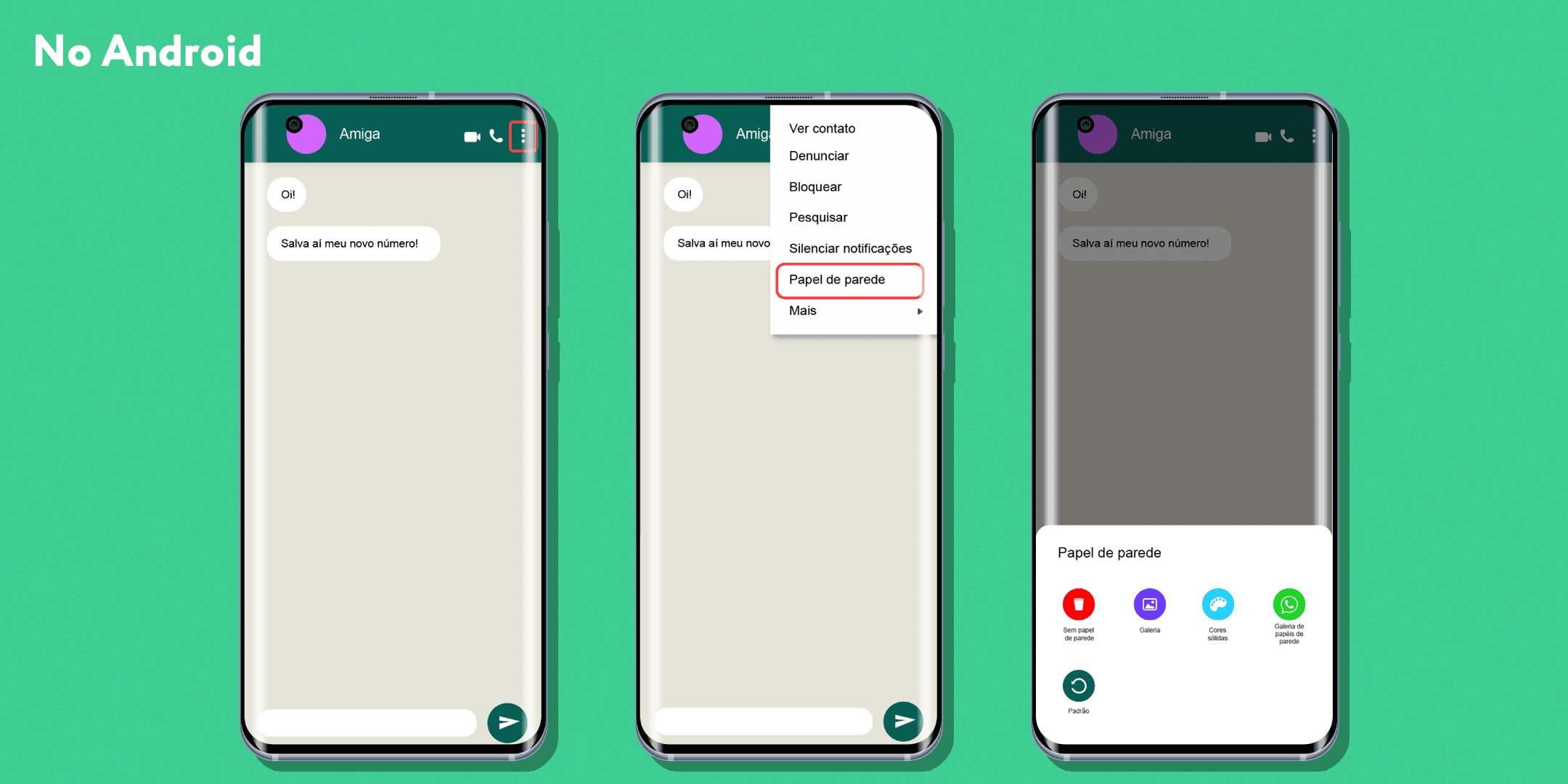
Wallpaper configuration on Android
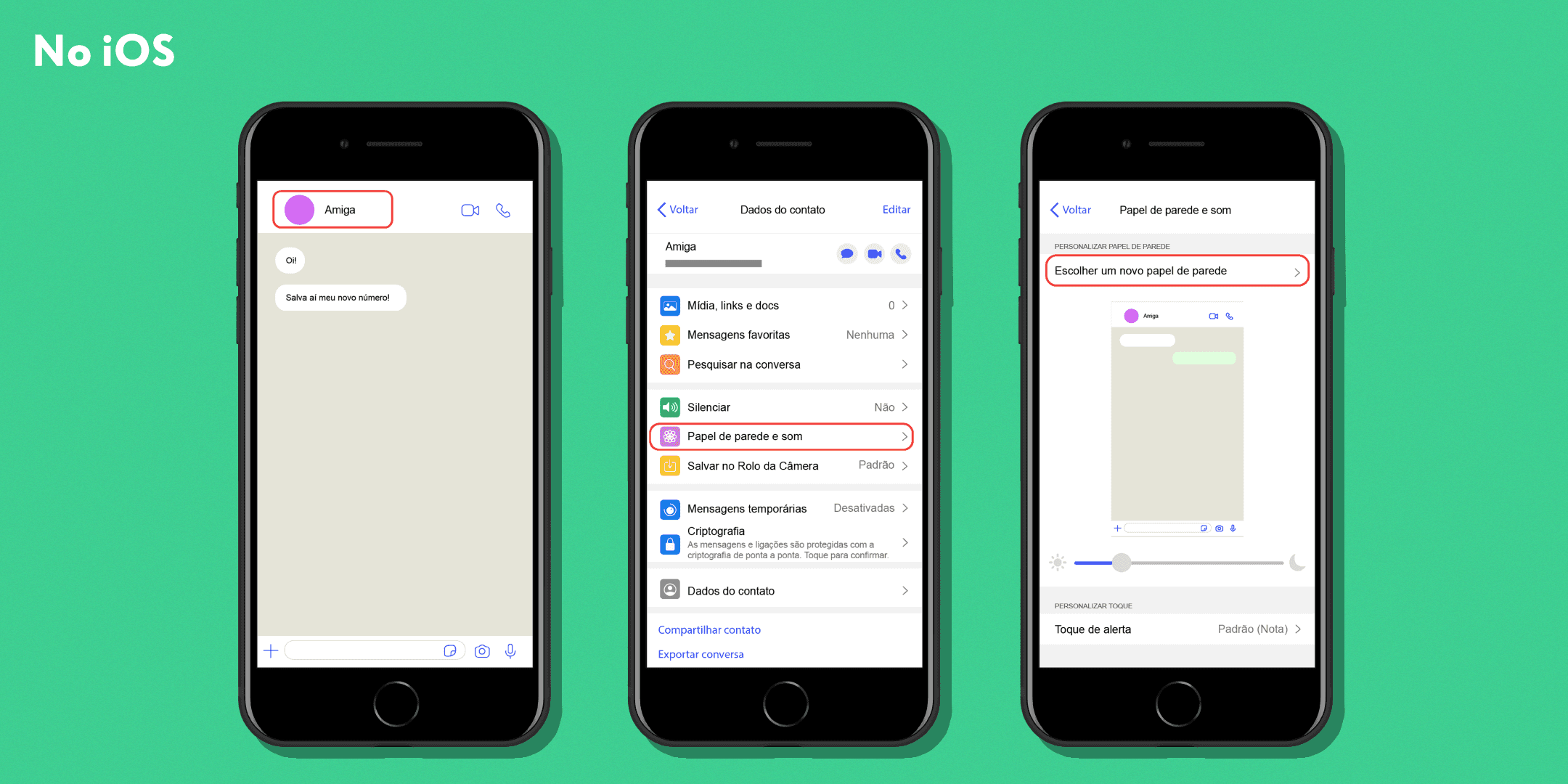
Wallpaper configuration on iPhone
In the next post of this blog, we will present other 5 New WhatsApp Features Most Anticipated in 2021, which are being studied by the application and will soon be made available.

Claudia Campanhã
Journalist, broadcaster, and postgraduate in social media from FAAP

Claudia Campanhã
Journalist, broadcaster, and postgraduate in social media from FAAP

Claudia Campanhã
Journalist, broadcaster, and postgraduate in social media from FAAP
Share:
Share:
Share:
Share: